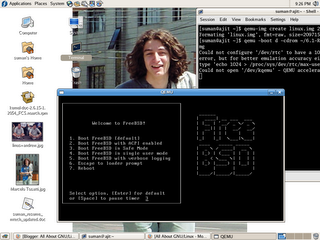
Processor emulator is one kind of software which will allow one operating system to run in another operating system.We don't need to reboot the system and write boot sector in MBR.
It is very much usefull for testing cross platform application. Say you want to build one application which should run GNU/Linux,Micro$oft,FreeBSD and MAC OS. Then probabily you would need four different system or one system with four operating System.But every timr you have to reboot your system and test your application. Virtualization(i.e Processor Emulator) will help you to run four operating system in one platform. Just you have to switch one OS to onather by clicking your mouse.
There are many such type of application,both are open source and propitary. Here I have given some list , If you know another please update it.
Open Source:Xen,Bochs,QEMU,PeerPC etc
Propitary:Vmware,Micro$oft Virual PC etc
I have successfully installed freeBSD under my Fedora core 5 through QEMU.(Just for showing how it works) Here i am writing very small HOW-TO for Fedora code 5.
(As it is small , I am going to install from RPM not from source)
Step 1: First Get RPM fro FC5(Link)
Step 2: go to root by typing su - and your password
[suman@ajit ~]$ su -
Password:
Step 3: Install RPM
[suman@ajit qemu]# rpm -ivh qemu-0.8.1-1.fc5.i386.rpm
Step 4:put this command
[suman@ajit ~]$ qemu-img create linux.img 2G
after successfull creation of linux.img file it should shows this message
"Formating 'linux.img', fmt=raw, size=2097152 kB"
Step 5: If you download iso image into your home directory then give this command
[suman@ajit ~]$ qemu -boot d -cdrom ~/6.1-RELEASE-i386-bootonly.iso -hda linux.img
Or
If you have CDROM then give this command
[suman@ajit ~]$ qemu -boot d -cdrom /dev/cdrom -hda linux.img
Congratulation! You will see that a freeBSD is booting from a separate window from your present Operating System..
Step 6:Relax and enjoy multiple Operating System from your system...
In this tutorial I didn't include any comment regarding any command. It is your task to read and understand .I am hereby giving some link from internet which will help you to understand..best of Luck!!
link1
Link2
Let me know if you have any comments regarding this mini tutorial..
4 comments:
Fantastic insights! Learning dell boomi full course
enables faster, low-code integration across systems and platforms.
Clear and practical explanation! Strong ER diagrams and relationships help developers build organized data modeling certification course
that support analytics and reporting needs.
Great post! Thoughtful data modeling training courses
architecture reduces errors, enhances performance, and supports seamless integration across multiple platforms.
Mastering dell boomi course
integration workflows and APIs helps businesses connect systems seamlessly while ensuring secure and efficient data exchange across platforms.
Post a Comment